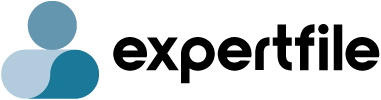Hybrid working or setting up shop at home for good? Our experts answer key questions about keeping your home office safe and secure
February 1, 20223 min readThe modern office has changed. According to some experts, it’s much overdue. For others, the idea of the separation of domestic and professional lives is still something to accept.
Either way, with the onset of COVID-19 and as workplaces adjust to life after the pandemic, working from home is the new norm for many people and it’s likely going to stay that way indefinitely for some.
With that reality also comes the fact that your home office needs to be just as safe and secure as your former place of work once was.
Worry not – we’ve got experts who can help. It’s why we asked Augusta University’s Dr. Jeffrey Morris, assistant professor in the School of Computer and Cyber Sciences, for some easy tips and helpful advice on making that happen.
How to separate home or work?
The best way to keep work materials safe would be to have a separate device that is used only for work, such as a company-supplied laptop.
Since most of us will not have devices supplied to us, the next best would be to use a device that has minimal other use:
- Try not to use a computer that the rest of the family uses.
- If others use the computer, create a new user login and use that for work only.
- Keep all your work files in an encrypted folder.
- Ensure you have security software installed on the computer you are using for work.
Some of the other ways include using a Virtual Private Network, which I’ll address in the next question.
What's the best way to secure your connection?
Using a Virtual Private Network (VPN) is a must. Hopefully, your work will provide a VPN connection for use. With the spread of cloud data storage, ensuring all connections are secured (the little lock icon in your browser is visible) is a must.
If you have a work laptop/computer assigned to you, do you need to take additional steps to secure it while working from home?
Much like being in the workplace, the same rules apply:
- You should log out of the device once you are done working for the day. This prevents accidental use of the computer by others in the home.
- Turning the device off when not in use is a good way to ensure this.
- The device needs to be physically secured as well.
If the device does not have an anti-virus software program installed from work, you need to ensure it has it before you use it at home.
What are the biggest red flags you should look out for?
Be wary of emails. Many people mix their work and personal emails when working from home. You may receive a phishing email to your personal email that is aimed at accessing your work email and computers.
Cybercriminals are aware that many people are working from home and trying to gain access to company networks by breaking into home computers and waiting for the user to log into company networks or cloud storage.
And don’t forget … Updates. Do them as often as possible.
Keep your computers updated. This includes not only the operating system but all the other programs installed on the machine.
Cybercriminals are targeting all the other software on the computers as the operating systems are getting harder to exploit. There are programs available that can inventory the software on a computer and tell you which programs need updating.
Looking to know more? Then let us help.
Dr. Jeffrey Morris is an assistant professor at Augusta University’s School of Computer and Cyber Sciences. He’s available to speak about keeping your home office safe – simply click on is icon now to arrange an interview today.