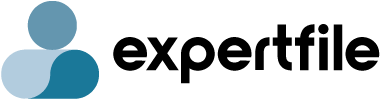Experts Matter. Find Yours.
Connect for media, speaking, professional opportunities & more.

Georgia Southern launches new merchandise line to benefit ‘Freedom’ and the Wildlife Center
“Freedom” merchandise is now available for purchase at Southern Exchange in Statesboro. Items will be available soon at the University Store on the University’s Armstrong and Statesboro campuses and in the gift shop at the Center for Wildlife Education located on the Statesboro Campus. Proceeds will benefit the Wildlife Center and Freedom’s care. Georgia Southern University is launching a new brand and merchandise line that will benefit and honor Freedom, the University’s live bald eagle mascot that flies before each home game in what many call the “most exciting 30 seconds in college football.” Unable to survive on his own because of an injury to his beak as a newborn, Freedom came to Georgia Southern in 2004 and now lives at the University’s Center for Wildlife Education in Statesboro alongside other eagles, raptors, reptiles and waterfowl. He will celebrate his 20th birthday this December. As an ambassador for Georgia Southern and symbol of our nation, Freedom has inspired thousands annually at the Center for Wildlife Education, Georgia Southern football games, the St. Patrick’s Day parade in Savannah, commencements, community events and other appearances, such as at the Charles Swab Classic PGA tour event earlier this year in Texas. To support Freedom and the Wildlife Center, University Communications and Marketing, Georgia Southern’s office of Athlete Brand Management and Licensing, the Wildlife Center and the university’s retail partners are collaborating to launch a new line of merchandise featuring Freedom. One shirt includes “Freedom’s Ride,” and depicts Freedom perched in the back of a 1977 International Scout often seen around town as it’s owned and driven by handler and Wildlife Center Executive Director Steve Hein. “Freedom belongs to Georgia Southern students, faculty, the Statesboro community and all those he encounters” Hein said. “It’s natural to want to express a unique relationship spanning 20 years and what better way to do this than by making his image available for people to wear and promote. I’m excited about this program, honored to be his plus-one, and greatly appreciate everyone’s support for Freedom, his care and his future.” The Freedom merchandise is designed to be both inspirational and stylish. Items are in development, but initial offerings could include: Hats T-Shirts Hoodies Posters Postcards Proceeds will benefit the Wildlife Center and Freedom’s care. Items will be available starting this week at Southern Exchange near the Georgia Southern campus in Statesboro and will be available soon at the University Store on the University’s Armstrong and Statesboro campuses and in the gift shop at the Wildlife Center located on the Statesboro Campus. Interested in learning more or looking to talk with Wildlife Center Executive Director Steve Hein? Simply click on his icon now or Contact Georgia Southern's Director of Communications Jennifer Wise at jwise@georgiasouthern.edu to arrange an interview today.

Promoting your expertise just got easier with a host of new platform features. Well the world’s best platform for Expertise Marketing just got even better! We’ve just released the latest release of ExpertFile and it’s huge. Our newly designed, mobile-ready platform provides the most intuitive, collaborative solution for creating, managing, and showcasing your experts and insights. Whether you are managing content directly on your website or promoting it through one of our powerful distribution channels like our expertfile.com search engine used by leading media outlets, you will find a lot of great new features packed into this release. With a host of new and enhanced features, streamlined workflows and more advanced analytics we’ve made showcasing your expertise, capturing valuable inquiries, and tracking your results easier than ever. You will see some exciting improvements that enable you to create highly customizable, searchable directories and media-rich profiles and content features to sharing valuable expert insights with detailed Posts and Q&A. Built for marketing and communications professionals and compatible with your current systems we continue to take the burden out of managing your expert content, and eliminate the need for ongoing, costly or time-consuming IT projects. The following highlights some of the great new features and functionality that can be found across the platform. We hope you take a moment to explore the new ExpertFile. And please let us know what you think! Cheers, Robert ------------ Robert Carter Co-Founder & VP Product | ExpertFile A Quick Tour of What's New with the ExpertFile Platform Home Screen Experience the power of the ExpertFile Platform from the moment you log in. The *NEW* Home Screen is your gateway to a wealth of essential information related to your account, key analytics, recent activities and more. With intuitive menus and a new universal search bar for easy discovery, the Home tab is your jumping off point for effortlessly exploring all your expert content and quickly connecting with valuable inquiries. Our refined layout features clear tab structures, quick action buttons and links making it a breeze to create and manage your experts and their insights, whether creating detailed media-rich profiles, insightful posts, Q&A or other featured content. Plus, gain valuable insights and optimize your expertise marketing strategy with convenient access to resource links and tools to grow your online presence both on your website, through Google or by one of our powerful distribution channels. New Home Screen features include: Quick action buttons to access all frequent activities Universal search capabilities for all your expert content User/license overview Analytics summary Recent content & login activity People Tab Manage your experts and your team through the People tab. Quickly add users and create captivating mobile-ready profiles that showcase their knowledge and thought-provoking content. Effortlessly update experts profiles using our user-friendly inline editor or take advantage of bulk actions to make changes across your entire team. Easily create and assign your experts to categories and tags enhancing discovery and building of custom directories and featured content. Transition profiles seamlessly from drafts to public visibility, or establish private password-protected viewing for exclusive restricted access directories and targeted profile outreach. Build the perfect support network. Manage your experts, their content, and inquiries with ease, while collaborating with diverse teams. With unlimited admins and agent users, we allow for more efficient management and better visibility across your entire roster of experts or within specific groups of experts. Easily add users from a diverse range of departments such as marketing communications, digital, research, analyst relations, and more to help maintain fresh and engaging expert content and ensure you never miss valuable inquiries. Assign agents to make edits or handle inquiries on an expert or multiple experts behalf. Extend your reach with access to leading tools for leveraging your experts, including easy export functionality and variety of integrations options for your website and with external platforms. New People Tab features include: New user setup enhancements Streamlined profile status options Advanced filtering capabilities People specific activity log Post Tab The Post tab is the starting point for sharing your organization’s insights on current news, trending topics and more by creating shareable Posts that connect back to your experts. Interactive and mobile-ready, Posts let you quickly deliver expert, SEO friendly content to your audiences on any device at any time. Quick links allow you to create drafts including using our new AI Brainstorming feature to help generate ideas and initial drafts. For more interaction with your expert Posts streamline content discovery and expand your content distribution capabilities by tagging your Posts. Whether you choose to publish immediately or schedule for future release, you have the flexibility to align your content with breaking news, important announcements, cyclical trends or your marketing calendar. Finally increase the power of Posts by assigning individual experts to each post to better connect your insights to your experts, driving more profiles views and valuable inquiries. New Post Tab features include: Quick create button with AI brainstorming Advanced filtering capabilities Bulk action management options Connected “experts” visibility Enhanced tag management Post specific activity log Q&A Tab The Q&A tab makes leveraging the power of Q&A easy. Deliver insights through expert curated Q&A, either with a single question and answer from an expert or organization, or allow for multiple experts to provide a variety of answers. By connecting your answer to your experts, you’ll drive profile views and capture valuable inquiries. Streamline content discovery and expand your content distribution capabilities by tagging your Q&A. New Q&A Tab features include: Quick create button Advanced filtering capabilities Bulk action management options Connected “experts” visibility Enhanced tag management Q&A specific activity log Analytics Tab Track your performance with the customizable features of the new Analytics Tab. Access current metrics across all important areas from your people to Posts, Q&A and inquiries. Define your view by type and time period. Quickly export your monthly PDF reports or create custom exports to allow for detailed reporting that matches your organization’s reporting cycles. Easily export all your metrics to create additional reports in other systems you currently use. New Analytics Tab features Include Content-type specific reporting Date range filtering Customizable graphing capabilities Enhanced data exports Downloadable monthly reports Bulk actions & Filtering Inquiries Tab The Inquiries tab provides access to all the capabilities you need for viewing, managing and responding to your opportunities. The layout lets you quickly understand the nature of your incoming inquiries whether they’re related to media, speaking, research, customer/business requests and more. Quickly view key details of all incoming inquiries including time-sensitive requests that require immediate follow-up. Activate only the type of inquiries you’re looking to receive through our inquiry type setup. At the same time keep unwanted messages away from your experts with our AI Quarantine function that monitors all your incoming inquiries and proactively blocks messages that can be reviewed later. Ensure total visibility with our mailing list functionality that enables inquiries to be seen by type beyond the specific setup for each expert. New Inquiry Tab features include: Enhanced AI Quarantine protection Organization wide blocking Network level blocking Enhanced inquiry filtering Inquiry specific activity log Settings The new Settings section provides easier more intuitive access to a wide variety of account customizations and system settings to tailor your implementation. This includes access to integration options from Custom API to Embeds and our WordPress plugin. New Settings Section features Include Enhanced brand management capabilities Improved asset uploader Refined layout New “Customer Success” resources